Using the XML File from SAP Activate Project Plan in Microsoft Project
ByAinvest
Wednesday, Jul 16, 2025 5:57 pm ET1min read
MSFT--
The SAP Activate Project Plan download folder includes an Excel file and an XML file to help project managers plan their activities. The XML file can be used to create a Microsoft Project file by opening it directly in Microsoft Project and importing it as a new project. The XML file is located in the "Microsoft Project files" folder within the PM.230.zip file.
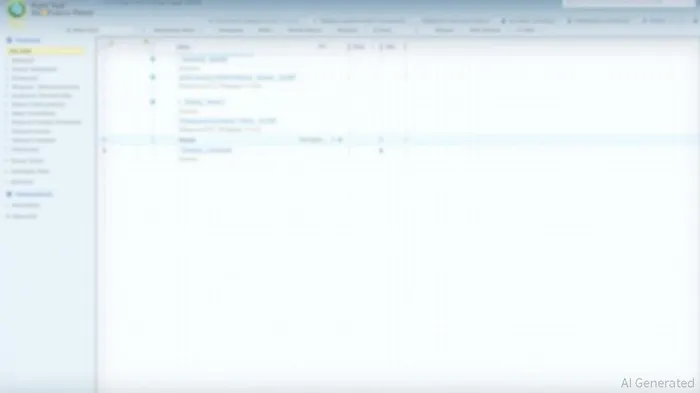
Stay ahead of the market.
Get curated U.S. market news, insights and key dates delivered to your inbox.
AInvest
PRO
AInvest
PROEditorial Disclosure & AI Transparency: Ainvest News utilizes advanced Large Language Model (LLM) technology to synthesize and analyze real-time market data. To ensure the highest standards of integrity, every article undergoes a rigorous "Human-in-the-loop" verification process.
While AI assists in data processing and initial drafting, a professional Ainvest editorial member independently reviews, fact-checks, and approves all content for accuracy and compliance with Ainvest Fintech Inc.’s editorial standards. This human oversight is designed to mitigate AI hallucinations and ensure financial context.
Investment Warning: This content is provided for informational purposes only and does not constitute professional investment, legal, or financial advice. Markets involve inherent risks. Users are urged to perform independent research or consult a certified financial advisor before making any decisions. Ainvest Fintech Inc. disclaims all liability for actions taken based on this information. Found an error?Report an Issue

Comments
No comments yet