Kraken Desktop Launches Markdown Module for Enhanced Trading
Kraken Desktop has introduced a new Markdown module, designed to enhance the trading experience by allowing users to create and manage structured content directly within the platform. Markdown is a lightweight markup language that converts plain-text shortcuts into clean, styled content, making it fast, widely adopted, and trader-friendly. The new module supports various formatting options, including bold, italic, headings, bullet lists, numbered lists, links, images, and blockquotes.
This new feature offers traders six practical ways to utilize Markdown. Pre-trade checklists can be created to keep risk parameters, entry triggers, and exit rules in view. Chart call-outs allow users to snap a screenshot, upload it, and paste the Markdown code to embed directly next to live charts. A daily journal can log overnight news, economic releases, and price action in a structured list. A resource hub can be set up with quick links to support articles or macro calendars. Strategy cheat sheets can be created with headings, bullet points, and code snippets. Additionally, users can add memes to their trade layout for a more personalized experience.
Adding images to the Markdown module is straightforward. Users can host an image on a preferred image host, copy the Markdown link, and paste it into the module. The board instantly refreshes with the embedded image, eliminating the need for complex file management. If the image is hosted on a non-whitelisted external site, the module will display the image’s source URL and ask for confirmation before loading the content.
For power users, the Markdown module offers several pro tips. When sharing a board, Markdown content travels with it, ensuring that teammates see exactly what the user sees. Users can save a particular note layout as a reusable module preset, which can be dropped into any future board in seconds. The module can also be combined with instructional boards, such as Chart Trading or Ladder Trading, to create an interactive learning space. More prebuilt boards are expected to be added in the future.
To get started with the new Markdown module, users can open Kraken Desktop, click on Add module, select Markdown, and type or paste their first note. The workspace will come alive with the new content, allowing traders to trade, think, and iterate in one unified environment. The Markdown module is designed to make the desktop platform smarter by integrating users' ideas directly into the trading experience.

Quickly understand the history and background of various well-known coins
Latest Articles
Stay ahead of the market.
Get curated U.S. market news, insights and key dates delivered to your inbox.
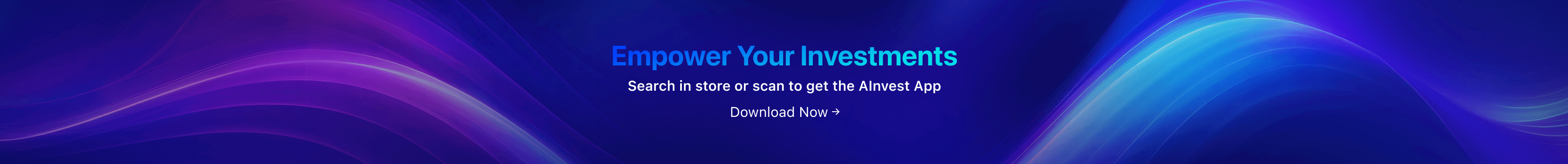


Comments
No comments yet