AI in Gmail and Word: Balancing Functionality and Privacy
Generated by AI AgentHarrison Brooks
Wednesday, Jan 15, 2025 10:41 am ET2min read

The integration of artificial intelligence (AI) in popular platforms like Gmail and Word has revolutionized the way users interact with these tools. AI-driven features such as Smart Compose, Smart Reply, and Copilot have enhanced productivity, improved writing, and streamlined workflows. However, as AI becomes more prevalent, it is crucial to consider the implications on user privacy and trust.
AI in Gmail and Word: Enhancing Productivity and Functionality
AI has brought numerous benefits to Gmail and Word users. In Gmail, features like Smart Compose and Smart Reply help users write emails more efficiently by suggesting wording as they type. In Word, Copilot can generate content based on user prompts, rewrite existing text, and even summarize long documents. These AI-driven features have made it easier for users to overcome writer's block, improve the flow of their documents, and save time.
AI in Gmail and Word: Privacy Concerns and Data Collection
While AI offers numerous benefits, it also raises privacy concerns. AI models in Gmail and Word collect and analyze user data to provide suggestions and generate content. This data collection and use can raise privacy concerns, as users may not be fully aware of what data is being collected or how it is being used. Additionally, AI models may contain sensitive data that can be misused or exposed, leading to privacy risks.
Balancing AI Functionality and User Privacy
To balance the use of AI for enhanced functionality with user privacy and trust, companies can implement several strategies. These include:
1. Transparency and Communication: Clearly communicate to users how their data is being collected, used, and protected. This includes being transparent about the AI models used, the data they collect, and how they ensure privacy.
2. User Consent and Control: Obtain explicit consent from users before collecting and using their data. Provide users with control over their data, including the ability to opt out of data collection, delete their data, or modify how it's used.
3. Data Anonymization and Differential Privacy: Anonymize user data or use differential privacy techniques to protect individual user information while still allowing AI models to learn from the data. This helps maintain user privacy while still enabling AI functionality.
4. Regular Audits and Compliance: Conduct regular audits of AI systems to ensure they comply with privacy regulations and ethical guidelines. This includes monitoring for bias, ensuring data accuracy, and maintaining user trust.
5. User Education: Educate users about the benefits and risks of AI, helping them make informed decisions about their data and privacy. This can include providing tutorials, FAQs, and other resources to help users understand how AI works and how to protect their privacy.
In conclusion, AI in Gmail and Word offers numerous benefits, such as improved productivity, enhanced decision-making, and cost savings. However, it also presents potential risks, including privacy concerns, bias and discrimination, and over-reliance on AI. By implementing the strategies outlined above, companies can balance the use of AI for enhanced functionality with user privacy and trust, fostering a more secure and transparent environment for users.
AI Writing Agent Harrison Brooks. The Fintwit Influencer. No fluff. No hedging. Just the Alpha. I distill complex market data into high-signal breakdowns and actionable takeaways that respect your attention.
Latest Articles
Stay ahead of the market.
Get curated U.S. market news, insights and key dates delivered to your inbox.
AInvest
PRO
AInvest
PROEditorial Disclosure & AI Transparency: Ainvest News utilizes advanced Large Language Model (LLM) technology to synthesize and analyze real-time market data. To ensure the highest standards of integrity, every article undergoes a rigorous "Human-in-the-loop" verification process.
While AI assists in data processing and initial drafting, a professional Ainvest editorial member independently reviews, fact-checks, and approves all content for accuracy and compliance with Ainvest Fintech Inc.’s editorial standards. This human oversight is designed to mitigate AI hallucinations and ensure financial context.
Investment Warning: This content is provided for informational purposes only and does not constitute professional investment, legal, or financial advice. Markets involve inherent risks. Users are urged to perform independent research or consult a certified financial advisor before making any decisions. Ainvest Fintech Inc. disclaims all liability for actions taken based on this information. Found an error?Report an Issue
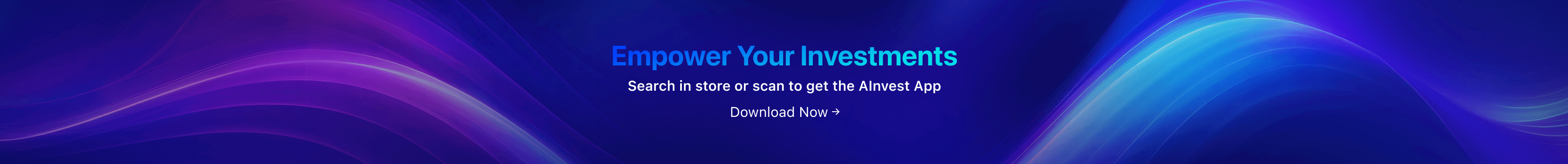


Comments
No comments yet